Kenmark, assuming that you have the necessary permissions, here's a step-by-step guide to help you create an MP3 album of your favorite songs from online radio:
Step 1: Download Audacity from Sourceforge.net here. Available for Mac, Windows and Linux platforms.

Step 2: Open Audacity and choose View -> Float Mixer Toolbar. In the drop-down menu on Audacity's mixer toolbar, choose "Wave Out" or "Stereo Mix" as the input source. Open the Audacity Preferences dialog and choose Mono channel in the Audio I/O tab. Select your sound card name in Recording Device [Sigma Tel C-Major Audio in my case]
Step 3: Open the radio station of choice using the web browser or Real player or Yahoo! Messenger. Hit the play button and switch to Audacity.
Step 4: As the song of your choice is about to play, hit the keyboard shortcut - R to begin recording of the song or press the Record button on the Audacity interface. When the song end, hit the Space Bar to stop recording.
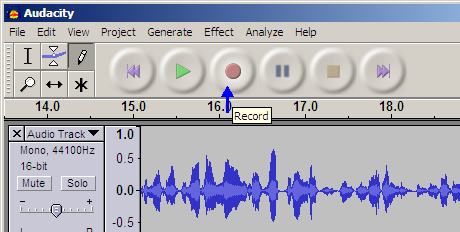
Now when your next favorite song is playing on the radio station, hit the R button again. Now Audacity will record the song in a separate track. This is helpful as you will realize in a minute. Repeat the R-space bar cycle until you record all the songs to your PC or Mac.
Step 5: The last step - Choose File -> Export Multiple - this will save the individual Audacity track as separate MP3 files or WAV files. Choose the export folder and select "Split files based on Tracks". Click export.
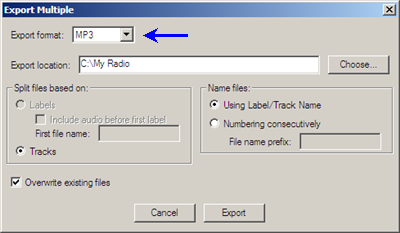
Step 6: Or export a single MP3 or WAV music track. Advanced users may consider
Audacity effects to fine-tune their internet recordings
Step 7: That's it. Burn this folder as an Audio CD or transfer them your iPod or mobile phone and enjoy the web music offline.
 Kenmark
Kenmark 